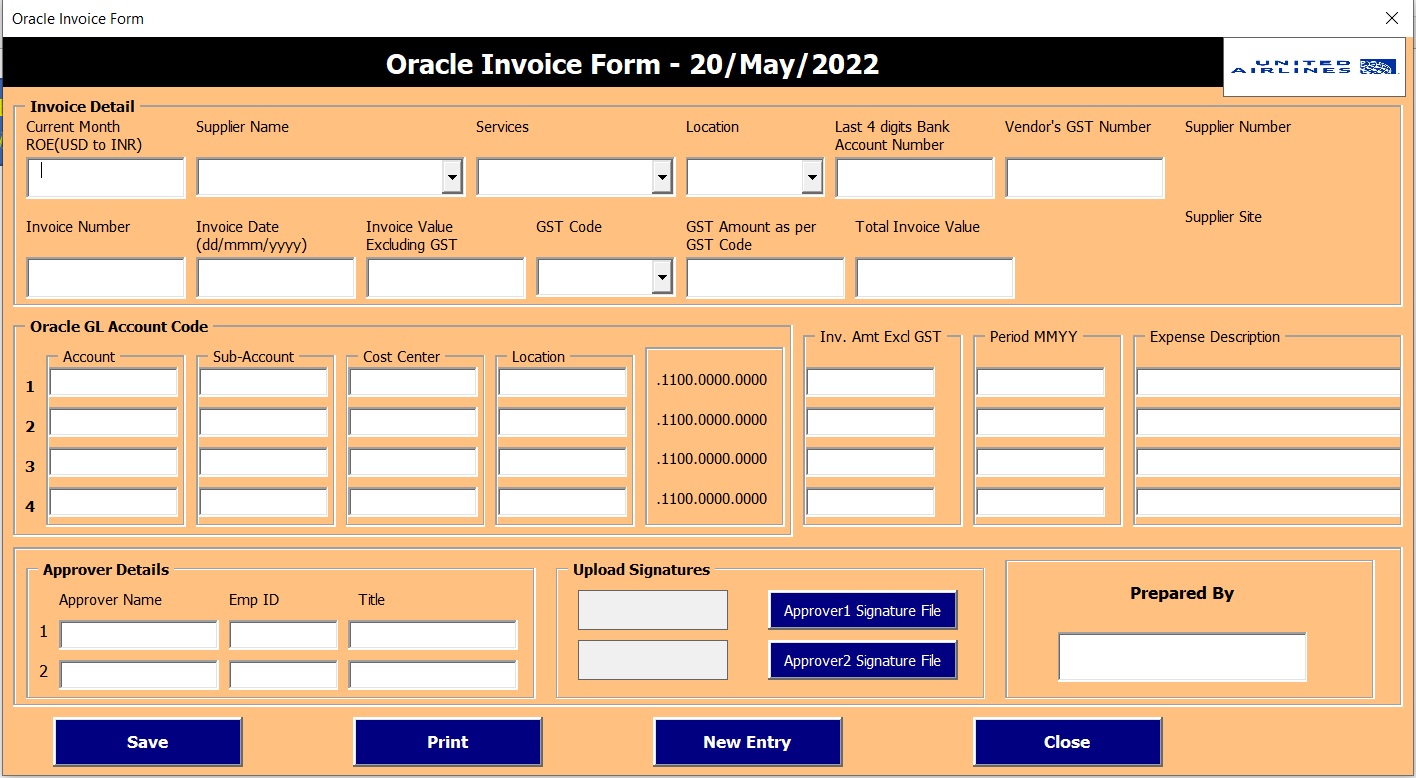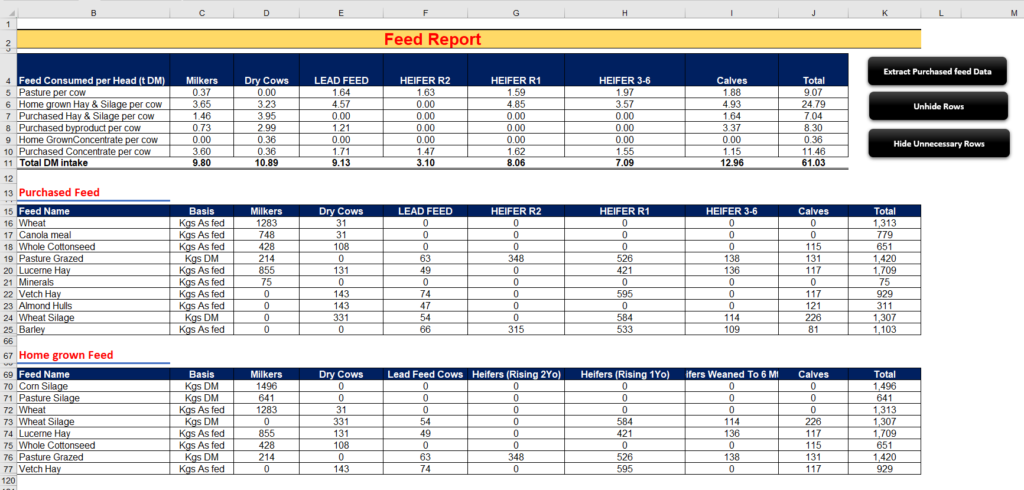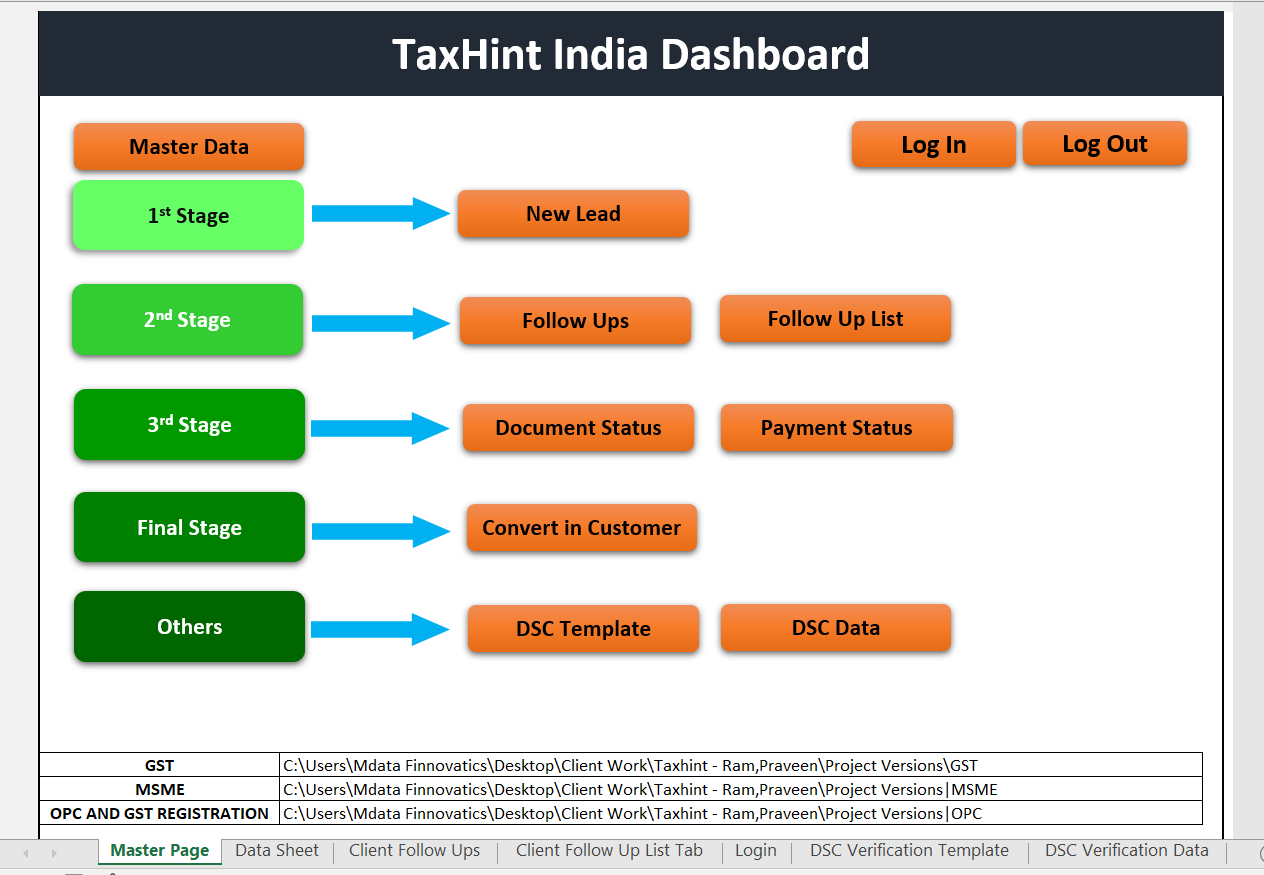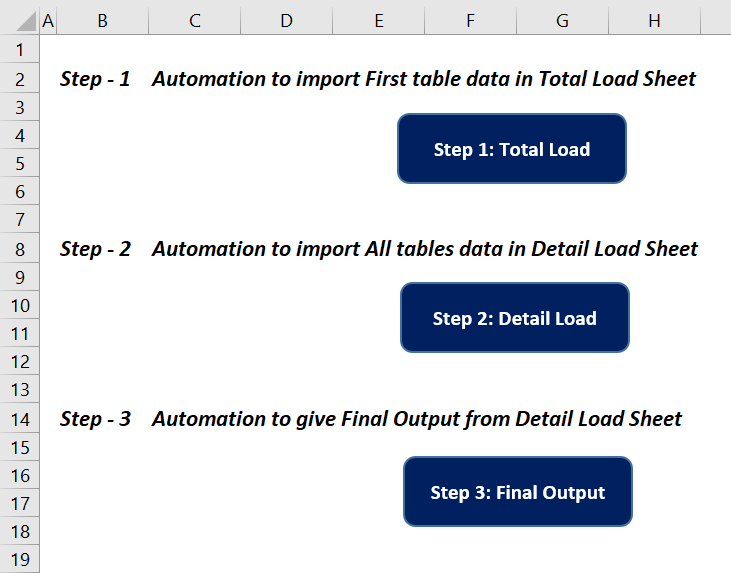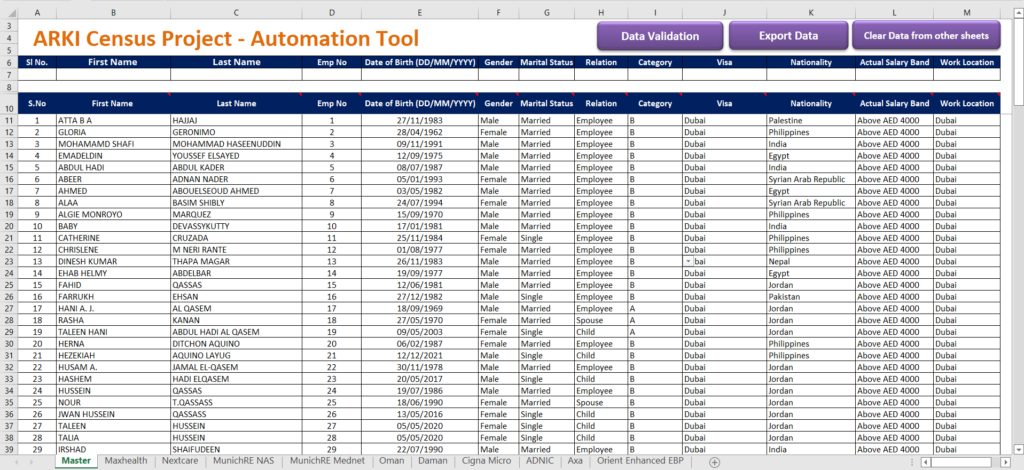Automate Manual Excel Work by Microsoft Excel Experts
In this modern world, every business wants quick solutions that don’t make mistakes. So, there is a lot of demand for Excel Automation as most companies use Microsoft Excel.
Discuss any of your Excel problems with our experts and obtain the best solution.
How will Excel Automations help you?
Save Time and Money
Excel VBA technology is used to automate manual Excel tasks so that no manual effort is required. As a result, Excel VBA saves a lot of time, which ultimately saves money. We made automations so that tasks that used to take a user about 5 hours can now be done in just 60 seconds.
Very less chances of error
Because there are no manual efforts involved, the entire task is completed automatically. As a result, there are fewer chances of error, resulting in more accurate numbers. Our experts provide comprehensive training on how to use those macros and what the user should keep in mind while using them.
Integration with other technologies
VBA is no longer restricted to Excel alone. We can also integrate Excel with other technologies, such as importing and exporting data from databases like Microsoft Access and SQL Server, generating PDF files, sending emails through Outlook, extracting data from web pages, getting data from PDF files, getting data from Word documents, and a lot more.
No Manual Efforts
Because modern businesses recognise the value of technology, they prefer to have tasks completed automatically rather than manually. After you've created the VBA Macros, the manual task will be completed automatically with the click of a button. Any layman can click on that button; no domain knowledge is required. As a result, the organisation can reduce their employee count or allocate them to different tasks.
Faster Decision Making
Because the entire task is completed automatically, it saves a significant amount of time. So, management and other department heads will get reports on time, which will let them take corrective actions and make decisions more quickly.
More Accurate Results
After completing the Excel automation, the user must click the button to generate the reports. It will produce more accurate results because the reports were generated without human intervention.
We serve to almost every type of Industry
Excel, VBA, and Power BI applications are used in almost every type of industry to store, analyze, and present their data. We serve virtually every type of industry as per their needs.
Medical
Engineering
Education
Banking
Finance
Retailing
Accounting
Manufacturing
Government
Automobile
What types of automation can be done in Excel?
Generate PDF Files Automatically
Based on the data available in the Excel file, multiple PDF files can be generated in a format that has already been set. For example, creating a copy of the invoice in PDF format for 100 or more clients based on the data given in Excel.
Create Customized User Forms
Excel VBA allows users to design dynamic and visually appealing GUI interfaces with which they can create user forms. The benefit of using user forms is that they are eye-catching and make data entry simple for the user. Through user forms, we can restrict the data in Excel files so that the user can do only data entry and not make any changes.
Send Separate Email Automatically
Now it is possible to integrate Excel with other applications such as Outlook and automatically send emails. For example, with the click of a button, the automation will make a copy of the invoice for each vendor based on the information in an Excel file. The copies of the invoices will then be sent to each vendor in a separate email attaching the invoices.
Generate Multiple Excel Files Automatically
Excel Automation allows the production of multiple Excel files containing separate datasets that are saved in a specified directory. For example, make a separate Excel file for each employee that shows their performance over the last 5 years and save it in a certain folder.
Automated MIS Reports
Data Analysts must generate accurate MIS reports in a timely manner so that management can take the necessary corrective actions. The Excel VBA experts at Mdata Finnovatics will first determine the type of MIS reports requested by the client. Based on the needs, experts use automation in Excel to make multiple MIS reports at the same time in a matter of seconds.
Automate Manual and Repetitive Tasks
One of the primary benefits of using Excel VBA is the ability to automate manual and repetitive tasks. If you are performing manual and repetitive tasks on a regular basis, it is necessary to automate them because you will waste a great deal of time daily, which you could utilise for other activities.
Make Your Own Excel Add-Ins
An Excel add-in is one of Excel's features that allows the Microsoft Excel functionality to be extended to other platforms, such as Windows, Mac, etc. We can give Excel add-ins any functionality we want and put them on Excel's menu bars so that users can get to them right away.
Import and Export of Data from Databases
Sometimes it is necessary to extract data from databases other than Excel, such as Microsoft Access, Microsoft SQL Server, etc. We can set up a link between Excel and a database so that data can be imported from the database with the click of a button and data in the existing database can be modified.
Why choose Mdata Finnovatics?
Certified Experts
Mdata Finnovatics has experts who are certified by Microsoft and stay up-to-date. They've worked for different companies before, so they can easily figure out what you need and give you the best solutions. They add their own inputs and services that add value based on your industry and tell you what would be best for your business.
Industry Experts
Our experts have more than 10 years of experience in the industry, giving them extensive industry knowledge. Because our experts know a wide range of programming languages and platforms, such as Excel, VBA, Power BI, Python, R Studio, and SQL Server Database, they can give you the best advice for your specific problems.
6 month maintenance period
We never leave our clients in the middle of a project or after it's completed. We offer a 6-month maintenance period, which means that if the customer experiences any problems with what we have delivered in the first six months after the project has been completed, we will fix those problems at no additional cost to the customer.
Delivery in 2 days
We know how important time is, so unless it's a regular or long project, we always do our best to finish projects in two business days. I'm proud to say that 99% of our projects are finished in just 2 days. If the project is going to be behind schedule for any reason, our clients are informed as soon as possible.
Quality Work
One of the main goals of Mdata Finnovatics is to make sure that clients get quality work on time. Before giving the customer the final project, we test it not once but twice to make sure it meets all of their requirements
Free Consulting
"Old is gold." Mdata Finnovatics thinks it's important to keep in touch with their clients over time. So, if a client has been with us for more than a year and has problems with data in their business, we'll give them free consulting four times (once in a quarter) in a year.
No Extra or Hidden Cost
Experts at Mdata Finnovatics first understand your business and your project's needs and requirements. Based on that, they give you a quote. So, you don't have to pay anything beyond the agreed-upon quote if you don't add any new or extra requirements to the project.